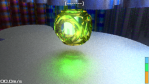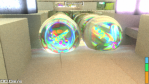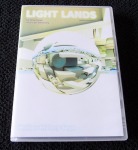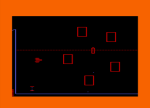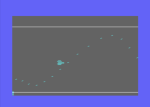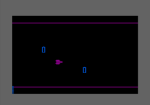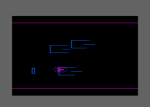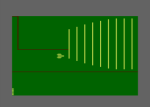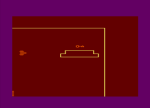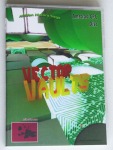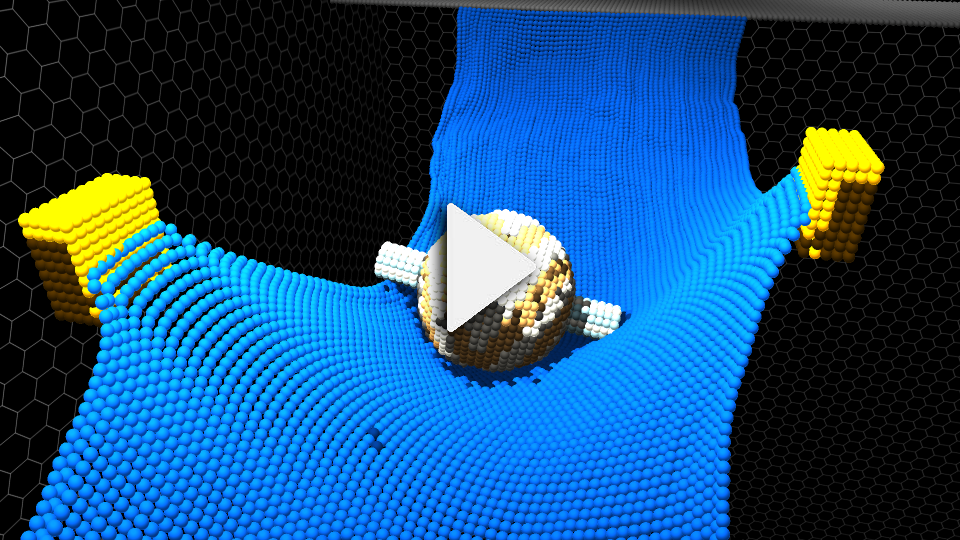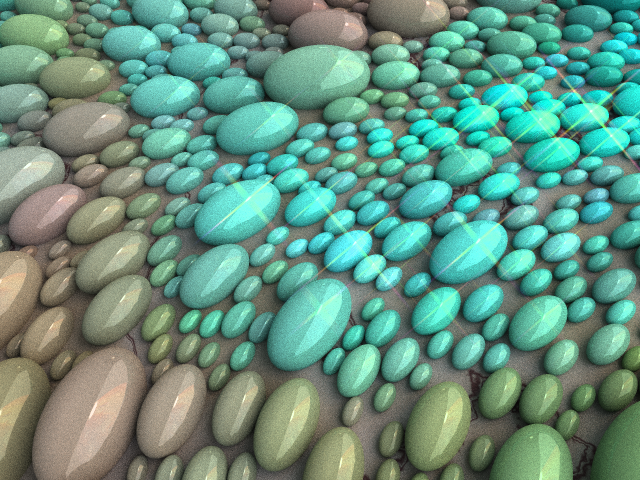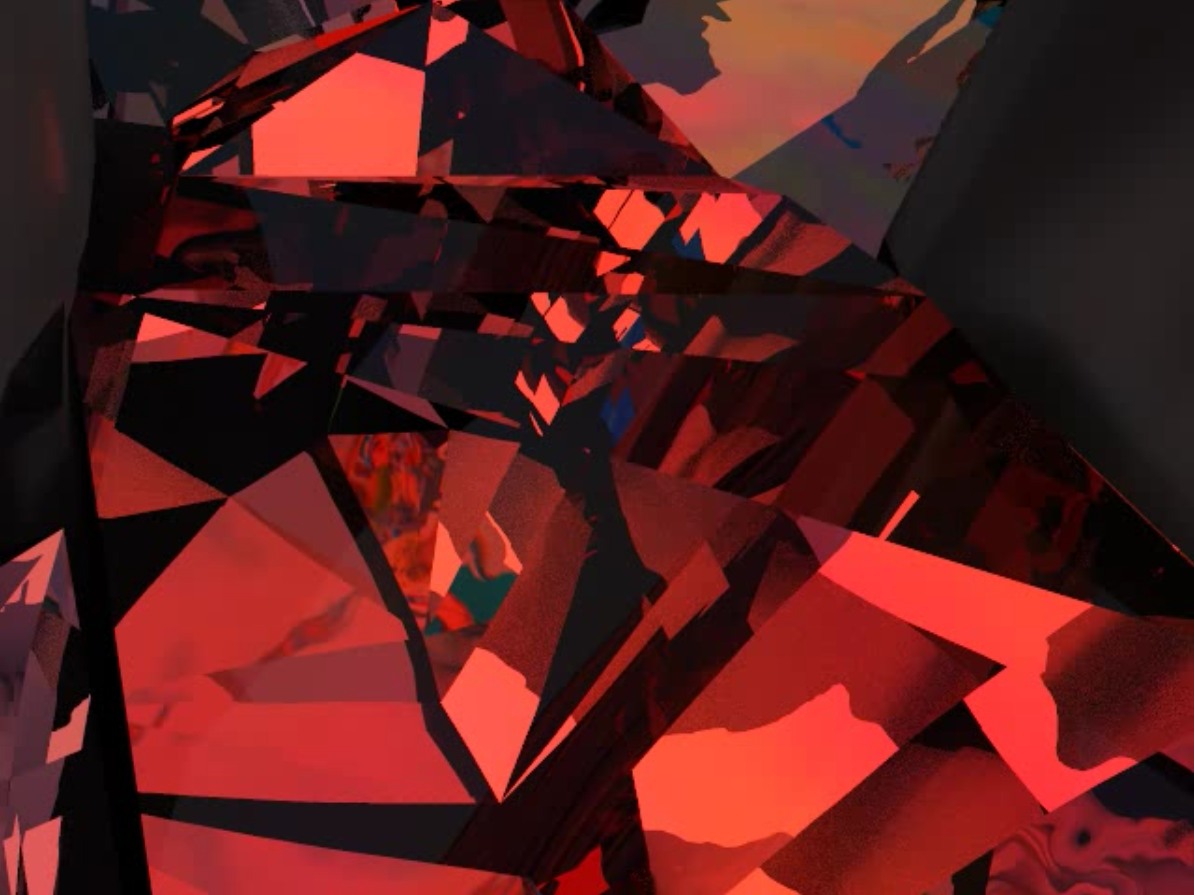BitBall 759
2023-09-10 at 12:15 | Posted in Computer path | Leave a commentTags: Challenging, Colorful, Experimental, Fun, game, Hidden History Saga, indie, Minimalist, Physics, Puzzle, Raytraced, Singleplayer, Spheres, Unique
BitBall 759 demo is a physics-based, challenging game entirely made of ray-traced spheres and is the fourth entry in the Hidden History Saga.
I’ve developed this unusual game in my free time and would like to know what you think of it. Your feedback will help me decide whether to get the ball rolling and complete all the stages of the full game so… I hope you’ll find it well-rounded and have a ball!
Disclaimer: no balls where harmed during the making of BitBall 759 (not much anyway).
YOUTUBE VIDEO: https://youtu.be/AkDI-1_uboM
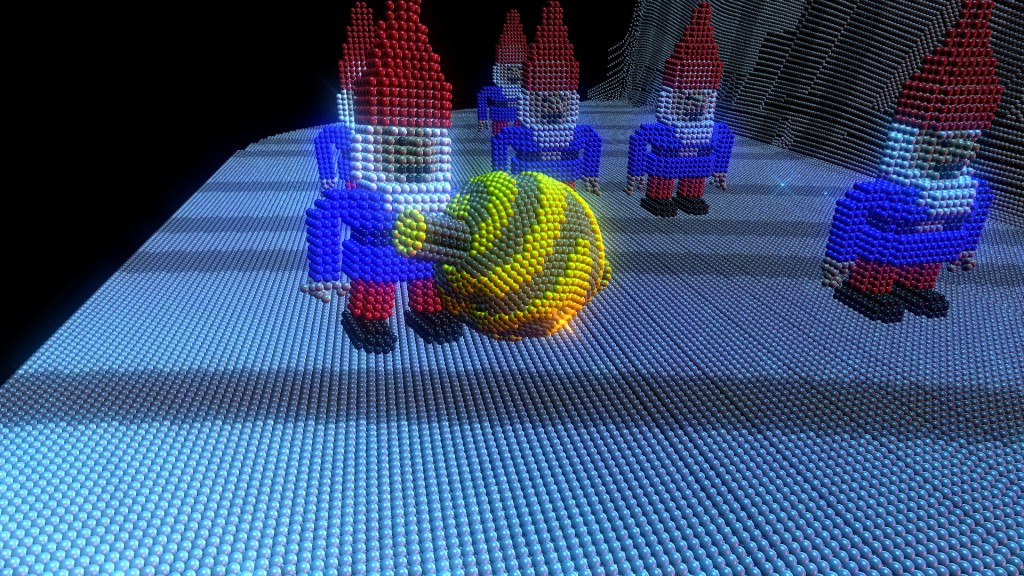


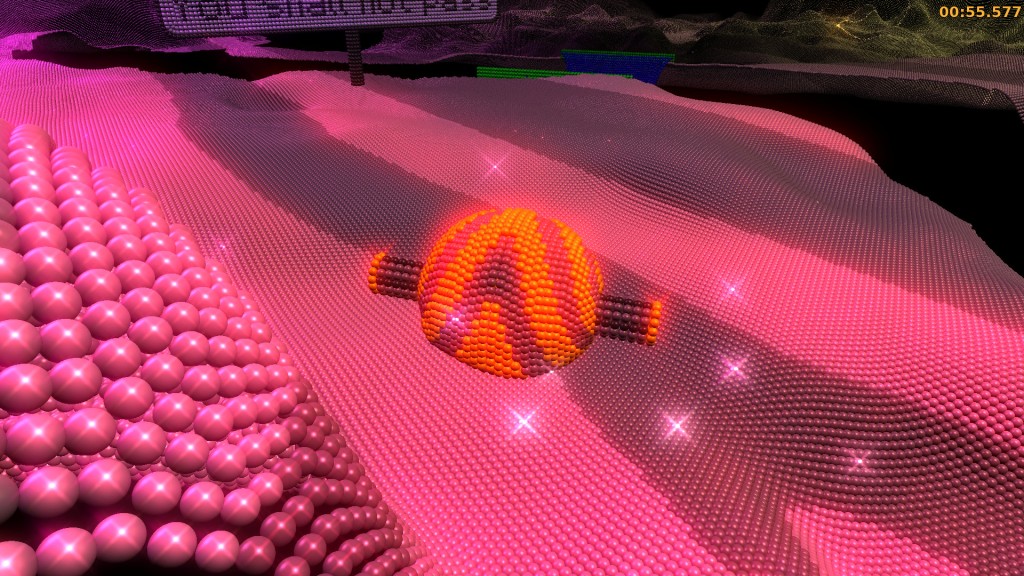

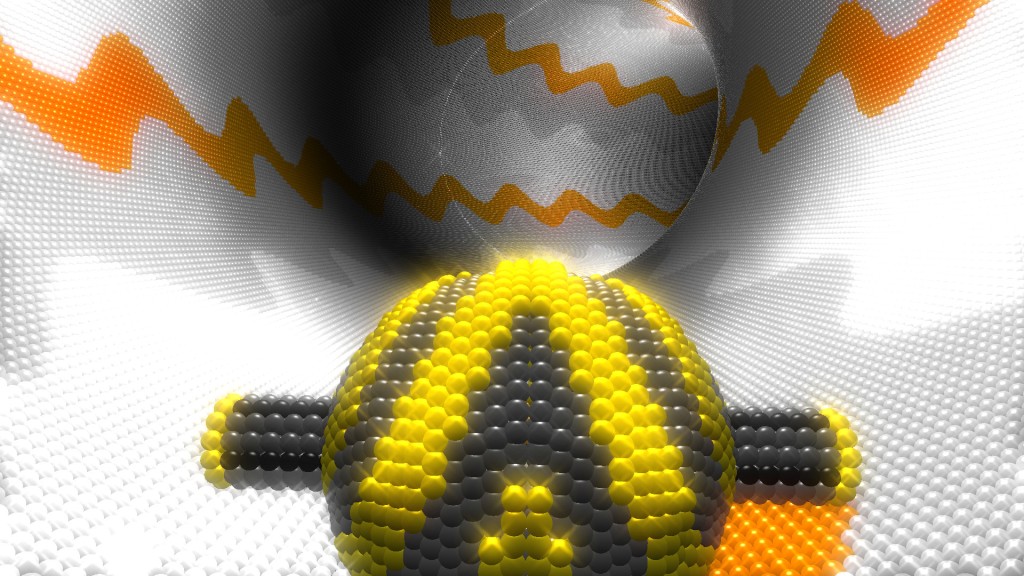
System requirements
- Minimum:
- Windows 64 bits.
- CPU with 4 cores.
- 8 Gigabytes of RAM.
- NVIDIA GeForce GT 730, 2Gb (does not use/require NVIDIA RTX nor DXR API).
- Recommended:
- Windows 64 bits.
- CPU with 6 or more cores.
- 8 Gigabytes of RAM.
- NVIDIA 1650 GTX or higher (does not use/require NVIDIA RTX nor DXR API).
- Game pad.
Inside BitBall 759
The Particular Engine runs on the CPU at 1080 physic frames per second and is based on this previous work (which itself is based on this previous work from around 2005). It stems from a belief that ‘existence,’ at its deepest essence, is point-like, and all other non-point-like properties arise from the relationships between points—like orientation, rotation, or angular inertia. These are emergent behaviors that don’t need to be explicitly coded.
Everything inside BitBall 759 is constructed with balls that serve as a kind of voxel. After much thought and deliberation, I’ve decided to call them… “ballxels!”. These ballxels are the kinetic and graphical building blocks of the Particular Engine. They are sometimes united by damped springs, which keep them together and give the resulting chunks physical properties such as flexibility and elasticity.
Graphically, the ballxels are shader ray-traced spheres (without using NVIDIA RTX nor DXR API), so they intersect correctly with each other and tend to elongate toward the edges of the screen, as they should. Is there a more ballsy game? 😅
I hope you find this information useful and would love to hear your thoughts on the gameplay experience!
Donwload: https://albertoven.itch.io/bitball759
Deva Drifter
2020-07-07 at 10:07 | Posted in Computer path | 2 CommentsTags: Amstrad, C++, CPC, Deva Drifter, game, Hidden History Saga, retro, Vector Vaults
Deva Drifter is a precise and satisfying top down arcade physics based driving game EXCLUSIVE for the Amstrad CPC with rigid body dynamics and SUB-pixel sprites providing smooth handling at 50 frames per second on overscan. It’s the third entry of the Hidden History Saga game series (after Light Lands) and may be the first CPC game with true rigid body dynamics and SUB-pixel sprite drawing (both in the rotation and displacement of the car). This is what Deva Drifter looks like:
Story
Enki says to you: “Utnapishtim, to avoid Annu’s watery genocidal plans I command you to build a huge boat. Every blueprint piece for the emergency watership is hidden inside your extreme driving lessons trophies, because of reasons. Go get them all before the rain comes! Also be careful of big crashes as they will temporarily shutdown your car while its automatic repairing system takes care of the mess.”
How to get the game
- Deva Drifter: available for free as a download link at the end of this post.
- Deva Drifter deluxe: the DELUXE version of the game with lots of extra tracks, available as physical or digital edition:
- Deva Drifter deluxe (Digital Edition):
orders should be directed at alberto.rd.mr@gmail.com with subject “Deva Drifter deluxe (Digital Edition)”. Be sure to write from your PayPal mail as this is the payment method. The cost is 3.9€. - Deva Drifter deluxe (Physical Edition): temporarily out of stock (
on an original 3 inch Amstrad CPC disk. Orders should be directed at alberto.rd.mr@gmail.com with subject “Deva Drifter deluxe (Physical Edition)” and clearly specifying name and shipping address. Be sure to write from your PayPal mail as this is the payment method. The total cost is 69€ with shipping costs included by registered mail).
- Deva Drifter deluxe (Digital Edition):
System requirements
- Gameplay is better on original hardware: Amstrad/Schneider CPC 464/464+/472/664/6128/6128+, but you may also play using a compatible emulator.
- 128K of RAM.
- 3 inch disc drive.
Inside Deva Drifter
Development of Deva Drifter has revolved around two main challenges:
1. Calculating the physics.
2. Providing adequate user feedback through the restricted graphic output.
As for the first challenge: each wheel has static and dynamic grip physics, also speed is independently calculated for each wheel. This may seem unnecessary but because total speed of one wheel is the sum of linear speed plus angular speed this implies each wheel may have a different speed. Car steering is indirectly derived from front wheels smooth analog turning friction with the ground. Every applied force generates torque and modifies the car lineal and angular momentums, as it should be when using rigid body dynamics. There are four different types of ground (tarmac, dirt, ice and quicksand) which modify how each independent wheel reacts and contributes to the movement of the car. And yes the engine handles well the case when each wheel is on a different ground at the same time.
Addressing the second challenge: what good is going to do calculating fun physics if it’s all lost on low resolution graphics output? this is frequently overlooked (as I did). When I first ported Deva Drifter prototype from Linux (high resolution and subpixel drawn) to Amstrad CPC (pixel precise sprites) the feeling of driving was gone. At first I thought there was a bug in the ported code that ruined it, but after much investigation the situation became clear: even though the physics simulation was working perfectly well the diminished graphic feedback to the user was not transmitting it effectively. So I added subpixel precalculated 2x SSAA drawing achieved with 7 possible colors in mode 1 using epileptic sprites (to enjoy the game to the fullest play it on a CRT monitor as usual on original hardware). Then I added overscan to increase sprite drawing resolution to 368*264 pixels (virtual 736*528 subpixels) and in turn increase realtime visual feed back. Internal car calculated location resolution was higher by a lot so that was not a problem. Also a total of 1024 virtual car sprites are used dynamically modifying 256 precalculated sprites on the fly with 16 separate car drawing routines. Everything at 50 frames per second. After all that, the car driving feeling was back on the Amstrad CPC.
That’s a significant amount of Amstrad CPC CPU power poured into so few pixels. I’ve been told about Deva Drifter: ‘it’s like trying to make a nuclear power plant out of card board’. I still don’t know if that is a good or a bad thing…
Deva Drifter is coded in C, assembler and machine code and has been possible thanks to:
- GCC: as C++ compiler for several development tools.
- Inkscape: well thought vector editor.
- GIMP: allows accurate reproduction of CPC mode 0 for designing Amstrad CPC graphics.
- Roland Perry: one of the lead designers of the original CPC.
- Wolfgang Amadeus Mozart: something about music.
- SDCC: awesome C compiler and assembler.
- CPCMANIA: useful tech info.
- WinAPE: CPC & CPC+ emulator.
- CPCtelera: very comfy way to install and use SDCC and WinAPE. Vector Vaults doesn’t use them, but CPCtelera has nice libraries for the CPC for you to try.
- Wine: runs WinAPE on Linux.
- Arimo TTF by Steve Matteson.
- Raydiant++: 2D renders.
- ConvImgCpc: image conversion tool.
- LMMS: music arrangements.
- Linux: worst OS there is, except all the others.
- iDSK: easy way of creating Amstrad CPC disk images.
- KDevelop: as editor of source files and GCC frontend.
- gedit: as generic text editor.
Hint
Try entering Light Lands winning code into Deva Drifter and see what happens…
Health warning
People sensible to unflashy menus are advised to play this game with caution.
Disclaimer
This product is not affiliated, associated, authorized, endorsed by, or in any way officially connected with AMSTRAD, or any of its subsidiaries or its affiliates.
Download
- for Deva Drifter: here.
- for Deva Drifter deluxe: see How to get the game section.
Light Lands
2018-08-29 at 11:04 | Posted in Computer path | 5 CommentsTags: 3D, 8 bits, benchmark, C++, game, global illumination, Hidden History Saga, maths, pathtracing, procedural, raydiant, raytracing, realtime, render, retro, Vector Vaults
Light Lands is a peaceful retro inspired exploration and puzzle bedroom coder GAME for PC with procedural algebraic visuals and sounds. Light Lands has CPU pathtraced (raytraced) interactive spectral graphics with full scene realtime global illumination on unlimited dynamic surface/volumetric lights and includes a benchmark option. Has music by Yerzmyey, It’s the second entry of the Hidden History Saga after Vector Vaults and looks like this:
System requirements
The thing to remember is that the CPU core count/speed is what dictates the graphic quality. On the other hand the graphics card has a negligible impact on performance:
- Operating system: Windows 64 bits.
- CPU: 4 or more FAST cores, the more the BETTER.
- RAM: 4 Gigabytes (more RAM may be needed for high core count CPUs).
- Console style game pad with two analog sticks is HIGHLY recommended (although Light Lands may be played with just mouse and keyboard).
- Graphics card with OpenGl 3.3 or higher. Does NOT use DirectX, DXR API nor NVIDIA RTX.
Physical copy
The full game is available for free as a download at the end of this post, but if you find yourself compelled to posses a professionally pressed CD physical edition (DRM free) please follow this easy steps:
You are advised to download and play Light Lands before buying it in order for you to asses speed performance on your hardware.Orders should be directed at alberto.rd.mr@gmail.com with subject ‘Light Lands physical edition’ and clearly specifying name and shipping address. Be sure to write from your PayPal email as this is the payment method. The game costs 38€ with international shipping by registered mail included.
This is how the Light Lands pressed CD physical edition looks like (please note this is a professional injection mold CD):
Inside Light Lands technology
Light Lands is a photon simulation environment which uses Raydiant++ graphic engine through the lightspectering rendering module. It doesn’t draw each frame, instead they emerge as a byproduct of synthetic photons accumulating on a virtual photographic plate. It’s an ongoing interactive Monte Carlo simulation. Representation quality is linearly proportional to CPU power: Raydiant++ will take all cores/threads and max out your CPU. Light Lands is retro itself in the sense that in order to use this graphic technology at 2018 the display resolution is kept low, not unlike 8 bit games. You may think of the low resolution and noise of Light Lands in a similar way as other retro systems anomalies like ZX Spectrum color attribute clash or Amstrad CPC mode 0 ludicrously wide pixels: the result of technology limitations at the moment of making the games. Light Lands feels retro at 2018 because it uses technology for the future?.
The lightspectering technique has some parallelisms to jpeg compression. The jpeg algorithm recognizes that the lightness (gray scale) information of an image needs far more quality/detail than the color. So it separates both and devotes more resources to represent lightness than to color. Lightspectering is a collection of techniques tweaked to work together to achieve something similar on a interactive stream of images of a live user controlled camera. In this case is proposed that it’s more important to represent in a lagless way the effects of user controlled camera movement on the live image stream than the effects of world change. For world change we mean: lighting conditions change and object movement/morphing. So lightspectering allows for the camera movements to be reflected instantly on the live image stream. Then the lightning and object changes are progressively reflected and updated at a lower rate as allowed by the available CPU power. Thus we can produce interactive 3D games with full scene realtime global illumination on unlimited dynamic surface and volumetric lights on current (2015) hardware. With lightspectering the 3D graphics card is used lightly to keep frame rate constant by artificially increasing inter frame coherence dynamically only when needed depending on the complexity of the scene and the power of the CPU, hence making it possible to raytrace our way trough 30/60/… fps of global illumination game play on an open world without LOD or fog-limit. Lightspectering reduces the computing power needed to real time path trace a scene by orders of magnitude, dynamically. A drawback of lightspectering on not powerful enough CPUs is an added effect similar to motion blur.
Light Lands is tuned to work on an average 2015 i7, so it’s lowres. Still it gives a feel now for what it can be done in the near future. Another way of making this technology available now in HD and without noise would be through a cloud service. Raydiant++ engine is specially suitable for this as its performance grows linearly with server count. Raydiant++ has several rendering modes like global illumination, classic raytracing, preview mode… . The classic raytracer mode is around 30 times faster than the global illumination mode. I considered whether to use classic raytracing for Light Lands because it has no noise, gives realtime good resolution and has good hard shadows. In the end I decided towards global illumination because it’s more of an improvement over traditional hardware accelerated 3D game rendering.
As lightspectering method accurately calculates recursive refraction and reflexion it’s specially suitable for VR. Also lightspectering allows to select image quality on a per pixel basis which may be useful to leverage pupil tracking as a mean to devote more computing power to where the user is looking to on each moment and less to his peripheral vision zone.
On Raydiant++ engine no LOD is needed and light phenomena happen naturally (no need for constant tricks): recursive reflection, recursive refraction, focus, dispersion, caustics, global illumination, iridescence and more. Because of the efficient use of available SMP on current and coming modern powerful CPUs it may be of interest to Intel and AMD for this technology to go mainstream, since it will justify the need to get as many CPU cores as possible thus reversing modern trend to push for better graphics cards and shifting interest to CPU instead.
Raydiant++ is not restricted to drawing triangles, the limit is your imagination. These are some of the graphic specimens currently available:
- Box.
- Fractal procedural mountains (with no memory footprint).
- Superquadric.
- Superquadric specialized for integer exponents.
- Solid cylinder.
- Cylinder surface.
- Elliptical cylinder.
- Bit matrix.
- Solid cone.
- Cone surface.
- Elliptical washer.
- Sphere.
- Heart.
- Ellipsoid.
- Cylindrical helicoid, right handed and left handed.
- Elliptic cylindrical helicoid, right handed and left handed.
- Box helicoid, right handed and left handed.
- Infinite plane.
- Alberto’s torus box.
- Triangle mesh.
- Polygon mesh.
- Revolution polyline surface.
- Convex polyhedron.
- Generic polyhedron (with holes and non connected).
- Elliptical torus.
- Alberto’s groove ellipsoid.
- Alberto’s bumpy sphere.
- Alberto’s cos ellipsoid.
On the procedural front among the many generation functions the a-maze function family can be heard and seen throughout the game from the menus to the stages.
Development
Light Lands is coded in C++ through an IBM Model M keyboard on a PC surrounded by 8, 16, 32 and 64 bit retro systems and has been possible thanks to:
- Bjarne Stroustrup: C++ father.
- GCC: real C++ compiler.
- Boost: C++ libraries.
- SFML: nice portable multimedia libraries.
- Inno Setup by Jordan Russell.
- Linux: best OS there is.
- ‘Texture and modeling: a procedural approach’ by David S. Ebert, F. Kenton Musgrave, Darwyn Peachey, Ken Perlin and Steven Worley.
- Xolonium fonts: by Severin Meyer.
- Bfxr: by increpare.
- WinRun4J: rcedit.exe tool.
- MinGW-w64: GCC Windows compiler.
- KDevelop: IDE.
- Ubuntu: Linux flavor.
- DejaVu Fonts.
- GDB.
- Glew.
- GLM.
- GNU.
- Mate: no nonsense desktop GUI.
- Gnome classic: no nonsense desktop GUI.
- OpenGl.
- GIMP.
- Stack Overflow.
- gedit.
- LMMS.
- Audacity.
- and many more…
Troubleshooting
- If you have difficulty launching the game this is probably because you have ‘.js’ files associated to an action different from executing. Just go to ‘Program Files\Light Lands\multi-soliton\build\’, right click multi-soliton.exe and ‘Run as administrator’ (thanks to fibs111 for pointing this out).
Download the full game
mirror 1: Light Lands
mirror 2: Light Lands
Updates
Vector Vaults
2016-09-26 at 17:57 | Posted in Computer path | 8 CommentsTags: Amstrad, C++, CPC, game, Hidden History Saga, retro, Vector Vaults
Vector Vaults is an original and addictive fast retro arcade bedroom coder game exclusive for the Amstrad CPC that will test your pilot skills. It’s the first game of the Hidden History Saga and upon completion will give you a secret code to use in Light Lands (the next entry in the series). Game play is based upon vector graphics (100% spriteless) with 25 frames per second, multi directional, analog variable speed, pixel precise scroll (may be the first game to do this four things at the same time on the CPC?). Physics on ship and camera are fine tunned to provide natural and smooth handling throughout the nine stages where gameplay is the main focus. If you want the smoother experience try it on original hardware. Vector Vaults pays homage to the Vectrex video game console and plays like this:
Game story
You are Samuel, an human abducted by some ‘dingir’ into Annu’s mother ship in orbit around earth. They make an offer: help us break into the onboard computer SOLOMON using virtual avatar Enoch. They can’t do it themselves as their neural profiles are well known to SOLOMON. Your reward: Galactic Imperium citizenship. Among many other advantages this will extend your lifespan indefinitely. You don’t know yet who’s Annu or why these ‘dingir’ want to break into SOLOMON, but unending life is enough motivation. Just before a dingir called Samael switches you to virtual mode inside SOLOMON you state: ‘Let’s do this!’ in a loud confident voice.
Instructions
You are in charge of a ship shaped virtual avatar called Enoch. Your job is to penetrate each of the security encryption layers of SOLOMON in order to finally crack the computer and defeat Annu, so Vector Vaults is kind of a digital lock. The ship energy level is located on the bottom left corner of the screen, keep picking up batteries to refill it. Joystick or keyboard (O, P, Q, A and SPACE) may be used to play. The fire button (or SPACE key) activates the turbo speed. A far lenient skill level called ‘child’ is available from the main menu so every one can enjoy the game. Also pressing ESC key at any moment exits current game.
System requirements
- Amstrad/Schneider CPC 464/464+/472/664/6128/6128+ or compatible emulator (like WinAPE for example).
- 128K of RAM.
- 3 inch disc drive.
Editions
There are two ways of obtaining the full game:
- Free download of dsk file: Vector Vaults.
- Physical edition: temporarily out of stock (
3 inch disc physical edition of Vector Vaults available for 69€ (shipping costs by registered mail included). Orders should be directed at alberto.rd.mr@gmail.com with subject ‘Vector Vaults physical edition‘ and clearly specifying shipping address. Be sure to write from your PayPal associated mail as this is the payment method).
This is how the physical edition looks like:
Vector Vaults technology
Vector Vaults draws inspiration from the excellent Amstrad CPC Scrambler clone ‘Killer Cobra’ (which uses hardware scroll). Vector Vaults does not use hardware scroll but a new graphic technique called ‘mode c’ (not mode 3) which I thought of around 1987. This ‘mode c’ provides 3 colors and 160×200 pixel resolution (which is less than ideal) and it’s primary advantage is being able to clear the screen seven times faster (comes very handy for vector graphics). Internally mode ‘c’ is a double buffered mode 0 that works by manipulating the palette between frames cyclically, keeping always 14 of the 16 colors invisible (hence the three usable colors counting background). That way the task of erasing the whole screen may be divided into seven steps, each performed on a consecutive frame. This has to be done alternatively on each of the two video buffers. This technique is made possible thanks to how the Amstrad CPC handles the palette and, of course, may be used for any kind of scroll or other types of movement.
For those of you who are curious, during development I tested using mode c versus erasing only the lines and pixels that were drawn on screen (by redrawing them with background color). The result: mode c was faster, saved memory (less code and data structures) and simpler.
Development
Vector Vaults is coded in C and assembler and has been possible thanks to:
- Roland Perry: one of the lead designers of the original CPC.
- CPCWiki: THE Amstrad CPC encyclopedia. Tons of useful examples and great place for the Amstrad CPC enthusiast.
- Wolfgang Amadeus Mozart: for his underappreciated north Madagascar horned lark studies.
- SDCC: awesome C compiler and assembler.
- Grimware: highly useful technical CPC info.
- CPCMANIA: good tech tips and tricks.
- Johann Sebastian Bach: decisive neighbor’s mother smoking problem intervention.
- WinAPE: best CPC and CPC+ emulator.
- CPCtelera: very comfy way to install and use SDCC and WinAPE. Vector Vaults doesn’t use them, but CPCtelera has nice CPC libraries for you to try.
- Shining: game box tip, Vector Vaults shares the same box as his excellent CPC game Defence.
- Wine: runs WinAPE on Linux.
- Raydiant++: 2D and 3D renders.
- GIMP: allows accurate reproduction of CPC mode 0 for designing Amstrad graphics.
- ConvImgCpc: image conversion tool.
- LMMS: music arrangements.
- Raywarping: back cover background procedural texture 2D render and avatar 3D render.
- Wilhelm Richard Wagner: greatly contributed to inline ASM.
- Linux: best OS there is.
- GCC: as C++ compiler for several developed tools.
- iDSK: easy way of creating Amstrad CPC disk images.
- Antonio Lucio Vivaldi: dolphin saving antarctic mission sponsor acquaintance.
- KDevelop: as editor of source files and GCC frontend.
- gedit: as generic editor.
- Xyphoe: good youtube channel to spread the word.
Side note
Just in case it’s useful to anyone, the formulas for calculating frequency and period of sound portrayed on the following official Amstrad CPC manuals should be corrected:
- Amstrad CPC 464, 1984, Spanish version.
- Amstrad CPC 472, 1984, Spanish version (incorrectly titled Amstrad CPC 464 on the cover).
- Amstrad CPC 6128 Manual del Usuario, 1987, Spanish version.
- Amstrad CPC 464+, 6128+, 1990, Spanish version.
The right formulas are:
- frequency = 440*(2^(octave+(N-10)/12))
- period = round(125000/frequency)
Download
The dsk file: Vector Vaults.
Realike: the bendy engine
2012-12-31 at 11:13 | Posted in Computer path | 1 CommentTags: 3D, 3D video, C++, engine, fabric, game, indie, maths, programming, realtime, render
Realike is a holistic simulation engine based upon the idea of atom that unifies what you see with what is detected (What You See Is What You Touch (WYSIWYT)) and let physic interactions emerge by themselves. It’s inspired by my previous work from 2004 Pentium IV 3000MHz II: fabric.
The nominal way of making 3D games was and is being explored thoroughly by most developers, that is: everything in the game is an empty triangle shell controllable through predefined animations. But (and this is a big but) the interactions are performed between invisible bounding volumes. Also if you want something to be breakable you must program it specifically. There’s nothing wrong with this traditional way, several of my all time favourite games fall under this category. But there are another possibilities.
Here is mine: every part of every interactive object in the game behaves as it should by itself. Just put out there your avatar or any interactive part of the scene and attach to it some forces applied to specific parts (= muscles) and you are ready to go. All collision detection will be performed over what you see on screen: What You See Is What You Touch (WYSIWYT). Fracture patterns will appear spontaneously whenever enough stress emerges on some part of the system.
One way to do this is just plagiarism of the way things are done in the real world: everything must be composed of (and exclusively of) atoms. Each atom could have position, size, mass, softness, interactions with other atoms, orientation…
Arising problem: the amount of atoms required to construct anything playable is going to be huge. Very careful design is going to be needed to reduce memory usage. And even more care should be put CPU wise. It could be challenging to animate at 60 fps many thousands of interacting dynamic atoms. Let’s also allow for static atoms used to create non changing parts of the game. Realike has been designed to address this issue. Some of its advantages are:
- Varied material properties arise by themselves from internal specific atom structure (just as in chemical compounds), examples are:
- rubbery materials
- rigid materials
- combination of rubbery and rigid along different axis
- fragile (easily breakable)
- unbreakable
- fabric
- malleable
- fluid
- No need for separate handling of bounding volumes for collision detection and visualization, this just happens by itself whenever something is constructed on the engine.
- New exotic types of avatars are possible, for example real bipeds/quadrupeds. Watch the video for another example of a wrinkled thick-fabric like ball.
- The difficult to rate advantage of an exciting new feeling. Hard to describe how enticing is to control an avatar inside an all atom world. You’ll have to trust me on this one until the game ‘Fathomed dodecahedron’ is released.
- On the game editor front whole new approaches are possible all stemming from the fact you are now dealing with real filled objects with internal structure instead of empty shells.
- Potentially everything can bend and/or break without any extra effort, it will just happen under the right stress.
- If individual atom behaviour is well programmed then 2 natural physic traits will emerge by themselves without having expressly been coded: precession on rotating bodies and angular momentum.
- There’s an oportunity here to innovate also at visual level. How are you going to represent the particles? realtime blobs? individual polygon spheres? using the atoms as the skeleton of an empty traditional triangle shell? are you going to raytrace them? billboarding perhaps? …
Here is gameplay capture of ‘Fathomed dodecahedron’, it runs at 150 fps on my PC:
Steampunk landscape
2012-10-21 at 19:27 | Posted in Computer path | Leave a commentTags: 3D video, art, C++, cutemosaic, engine, maths, mosaic, procedural, programming, pseudorandom, radiosity, ray tracing, raydiant, raytracing, realtime, render
The video below has been rendered with the Raydiant rendering engine, also all the geometry has been procedurally generated with Raydiant from a digital photo using http://cutemosaic.com. As you will see there are several gear floors mounted in a clock like fashion. At the beginning of the video a close-up of an emerald bearing shows refraction and reflection. The surface of the uppermost plating is bumpmapped and modelled with triangles. Also cylinders, stretched spheres and boxes are used as geometric primitives. The gears are procedurally bumpmapped on the edges. Everything has global illumination and several material kinds with unique light scattering/dispersing profiles are used. Can you see what is depicted by the whole gear maze? Pay attention to the inscriptions along the way and make sure you watch it on HD setting.
Playing across the domes
2012-01-08 at 10:17 | Posted in Computer path | Leave a commentTags: 3D video, art, C++, Colorado, cutemosaic, engine, Euclideon, fractal, maths, mosaic, procedural, programming, pseudorandom, radiosity, random, ray tracing, raydiant, raytracing, realtime, render
The video below is composed of around 2000 renders done with Raydiant at around 1 and a half minute each one. A geometry operator that applies non homogeneous scaling and shear to any contained object is used to transform spheres into beads. Images are automatically postprocessed inside Raydiant to show lens glow on saturated spots. To that extent a subpixel accumulative scalar field parametrized by angle, distance, intensity and hue has been applied at every glowing texel. All the geometry has been procedurally generated inside Raydiant from a digital photo of an undisclosed location of the Persian Gulf (http://cutemosaic.com).
Flying over the stained glass mountains
2011-12-18 at 11:10 | Posted in Computer path | 1 CommentTags: 3D video, art, C++, Colorado, cutemosaic, engine, Euclideon, fractal, global illumination, maths, mosaic, path tracing, procedural, programming, pseudorandom, radiosity, random, ray tracing, raydiant, raytracing, realtime, render
The following video has been rendered with Raydiant over a period of 3 and a half days and It’s composed of around 3000 frames. The camera path was graphically edited inside Raydiant using 3er degree polynomial splines to smoothly interpolate location, orientation, speed and fov. To enrich the visual feedback during the camera path designing the render mode was set to full global illumination, giving around a frame per second at low resolution. This way the real refraction/reflections and global lightning were taken into account in order to create the video. This is the first Raydiant made video and all it’s geometry was automatically generated inside the engine using its procedural API from a digital photo of the Brandenburg Gate. This was done at Cutemosaic. Special thanks for the music go to the group ‘El perro de nadie’ (http://elperrodenadie.foroactivo.com).
Colorado: interactive raytraced unlimited geometry
2011-09-08 at 13:21 | Posted in Computer path | 2 CommentsTags: 3D, art, C++, Colorado, cutemosaic, engine, Euclideon, fractal, global illumination, maths, mosaic, path tracing, procedural, programming, pseudorandom, radiosity, random, ray tracing, raydiant, raytracing, realtime, render
Mathematical operation sequences had been described for a ray to be realtime checked against all sort of geometries, basic (spheres, polyhedron, cylinders, torus…) and complex (clouds, classical fractals, trees…). The use of procedurally generated recursively inscribed bounding volumes offers a great creative canvas to improve along this line. The following is a realtime raytraced demo of a mountain landscape composed of slightly more than 17 trillion truncated triangular prisms (specifically 17.592.186.044.416). Also, truncated irregular triangular prisms are used as bounding volumes. There’s currently no LOD mechanism in place, every geometry is considered each frame. The 3D procedural texture is combination of 2D and 1D fractal turbulence splines mapped to a suitable color palette and has no LOD control. The demo runs on Raydiant, a general purpose light tracer not particularly optimized for real time. The default Colorado demo quality is preview and you can take high quality global illumination snapshots at any time that, depending on resolution, can last anything from 5 minutes to several hours (so start trying it at low resolution). Camera is controlled with the keyboard. This binary executable is for Linux and uses a Qt 4.6.2 GUI. Because those 17 trillion prisms exist as a potentiality defined by an algorithm they use no RAM. That’s a good thing because to store all prisms around 1 petabyte of RAM would be required. Colorado runs entirely on CPU, so you are strongly advised to execute it on a powerful multicore processor with 4 or more kernels. Raydiant performance grows linearly with kernel count. The binary has been tested on Ubuntu 10.04. The GUI provides you with help about the camera movement and means to change resolution. As the GUI is still at alpha stage mess with it at your own risk. More info about Raydiant is available at previous posts at this blog and at ompf. To get personalized renders from the engine this online service is available. Note that Colorado is different from what Euclideon is doing. Colorado is a raytracer and could have used *any* combination of geometry types: spheres, cylinders, torus, triangles, polyhedrons, polygons, bit matrix, washers, quadrics, points…
I found it difficult to grasp the meaning of elevated quantities like 17 trillion, to help me see what it amounts to this zooming sequence with a factor of approximately x4 million has been developed:
Download Colorado here, execute Colorado.sh and please mind this instructions. How to select the antialiassing level. How to make global illumination snapshots.
Should circumstances allow it (meaning time is available) I intend to release a very simple concept game taking place on a large scenario, may be with real time completely dynamic global illumination over unlimited light sources.
Golden slabs, glitter and silhouettes
2011-08-18 at 19:41 | Posted in Computer path | Leave a commentTags: 3D, art, C++, cutemosaic, engine, fractal, maths, mosaic, procedural, programming, pseudorandom, radiosity, random, ray tracing, raydiant, raytracing, realtime, render
These mosaics have been made using some filter trickery, isosurfaces, height fields, procedural 3D manipulation and lastly rendered with the Raydiant engine. Try it with your own photos at cutemosaic.com.
Blog at WordPress.com.
Entries and comments feeds.